DFU Mode is a necessary state to Restore or Jailbreak using certain tool like Redsn0w. if you find difficulties entering DFU Mode manually, follow the step below to enter DFU Mode manually:
Redsn0w is multi functions tool, such as Jailbreak, Upgrade iOS Preserve Baseband for iPhone SU and guide you to bring your iPhone, iPad, and iPod into DFU Mode. Here, I talk about DFU pwnd function or entering DFU Mode. Differs from other tools (like Absinthe), Redsn0w only has one button, namely Jailbreak.
I suggest you to enter DFU Mode first, before you Jailbreak your iPhone using Redsn0w or Sn0wBreeze, in order to make the Jailbreak or Restore process easier. Most Restore process failures happen because the iPhone is not in DFU Mode.
Entering DFU Mode Using Redsn0w
step 1: download Redsn0w here Redsnow 0.9.15b3 for Windows – Redsnow 0.9.15b3 forMac.
step 1: download Redsn0w here Redsnow 0.9.15b3 for Windows – Redsnow 0.9.15b3 forMac.
Step 2: open Redsn0w and click ‘extras’
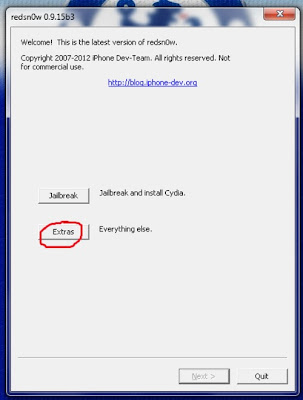
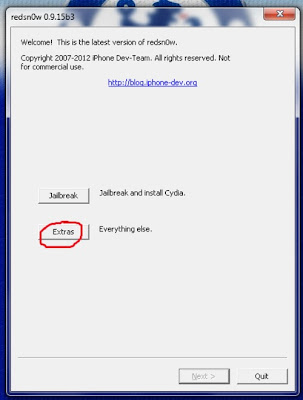
Step 3: click pwnd DFU
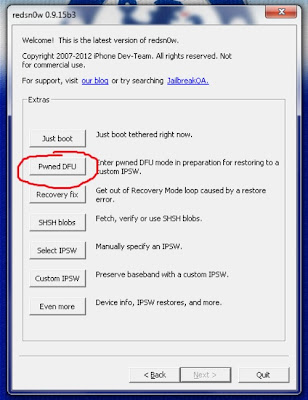
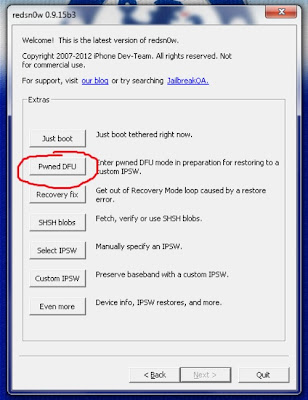
Step 4: click ‘next’
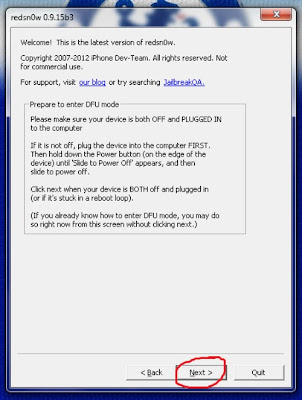
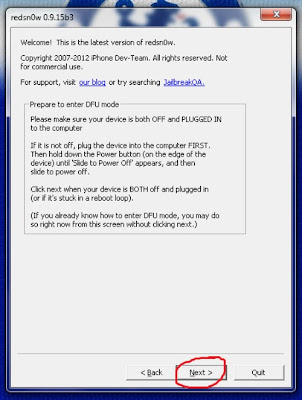
Step 5: this step is very important, please be careful in following the instructions given to enter DFU Mode successfully.

- Hold down the Power button for 3 seconds.
- Without releasing the Power button, also hold down the Home button for 10 seconds

- Without releasing the Home button, release the Power button BUT KEEP holding the Home button for 15 seconds.
Step 6: if you follow the steps properly, Redsn0w will automatically Exploit your iPhone using LimeRa1n.
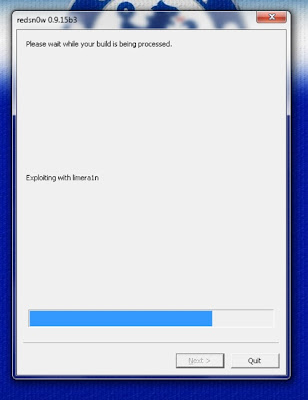
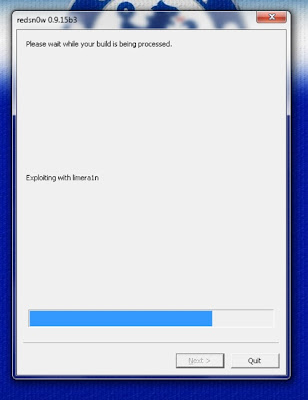
step 7: Now your iPhone is in DFU Mode and ready to be Jailbroken or Restored.






0 comments:
Post a Comment